Summary: March is Workplace Eye Wellness Month. Eye safety is an important part of workplace safety programs. Learn more about employee eye injury risks and get loss control tips to help prevent them. Keeping Employee Eye Wellness Top of Mind
Prevent Blindness, the nation's leading consumer advocate for vision health and safety, has declared March as
Workplace Eye Wellness Month to provide employers and their employees with free information on eye injury prevention in the workplace. According to Prevent Blindness, more than 2,000 people suffer injuries to their eyes at work each day. Additionally,a recent report from the
U.S. Bureau of Labor Statistics states there were 15,730 eye injuries involving days away from work in 2020.
Statistics like these further highlight just how important exercising
proper eye safety and protection is for the workplace. In the spirit of Workplace Eye Wellness Month, we take a look at eye injury risks and offer some tips and resources for how to prevent them.
Eye Injury Risks
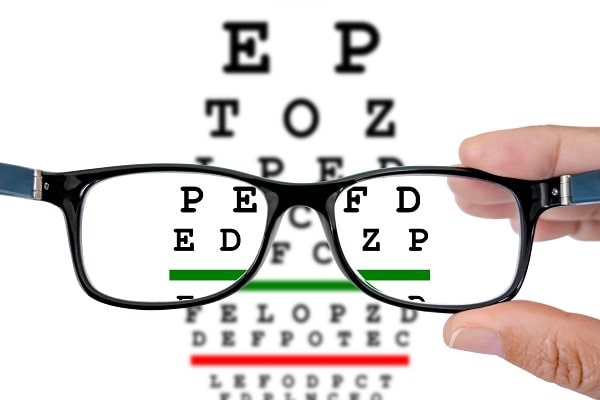
Eye injury hazards will vary based on the type of work performed. For example, a construction worker might face risks like:
- Objects striking the eye: Construction sites feature a wide range of materials that are often cut, welded, drilled, nailed, etc., and this can create dust, metal or wood chips that can strike the eye and cause an injury. Objects like nails and staples can pierce the eyeball, resulting in a permanent vision loss.
- Chemical exposures: Cleaning products and other hazardous chemicals can result in burns to the eyes.
- Burns: Welders are at high risk for eye burns such as arc eye (or welder's flash), which is an inflammation of the cornea from exposure to ultraviolet rays from the arc during welding.

Prevent Blindness offers
tips to help prevent eye injuries at work, including:
- Protect – Select personal protective equipment (PPE) that is designed for a specific duty or hazard. Protective eyewear must meet the current standards from the Occupational Safety and Health Act of 1970 and later revisions.
- Fit – Workers need protective eyewear that fits well and is comfortable. Have eyewear fitted by an eye care professional or someone trained to do this. Provide repairs for eyewear and require each worker to be in charge of his or her own gear.
- Plan for an emergency – Set up first-aid procedures for eye injuries. Have eyewash stations that are easy to get to, especially where chemicals are used. Train workers in basic first aid and identify those with more advanced training.
- Educate – Conduct ongoing educational programs to create, keep up, and highlight the need for protective eyewear. Add eye safety to your regular employee training programs and to new employee orientation.
- Support – Management support is key to having a successful eye safety program. Management can show their support for the program by wearing protective eyewear whenever and wherever needed.
Risks to Office Workers' Eyesight
Working in an office has its fair share of eye-related risks as well. The side effects of looking at a screen over eight hours a day has taken a toll on our eyes and how we work. The
American Optometric Association reports that optometrists perform approximately 10 million annual eye exams for vision problems related to computer use.
A group of eye and vision-related problems that result from prolonged computer, tablet, e-reader and cell phone use is generally attributed to
Computer Vision Syndrome (CVS). The common symptoms of CVS are:
- Eyestrain
- Headaches
- Blurred vision
- Dry eyes
- Neck and shoulder pain
Workplace Eye Safety Tips for the Office
Most issues can be alleviated by maintaining regular eye care and taking the steps to adjust the environment in which a person views their screen. A few tips to reduce eyestrain and decrease the risk of CVS include:
- Modify the Lighting: Keep bright overhead lighting to a minimum and keep natural light off to the side rather than directly in front or behind you.
- Reduce glare: Install a glare screen and re-position the computer to reduce reflections from windows and overhead lights.
- Adjust your monitor: The computer monitor should be positioned between 24 to 28 inches away from your eyes, and adjust the screen contrast and resolution settings for comfortable viewing. This can help prevent eye strain that could lead to computer vision strain.
- Practice good posture: Chair height should be adjusted so your feet are flat on the floor. If the chair has arms, they should be adjusted to provide arm support while typing.
- Follow the 20-20-20 Rule: Optometrist recommend following the 20-20-20 rule. Take a 20-second break from the digital screen to view something 20 feet away every 20 minutes.
Optometrists are a Preferred Business Class of AmTrust
Our extensive Workers’ Compensation appetite includes
optometrists. Hear from Dr. Nicholas Nissirios, creator of Metro Eye MD in Astoria, NY, about his experience working with AmTrust.
Choose AmTrust for Workers’ Compensation Coverage
Let AmTrust protect your small business against workplace eye injuries and more with a comprehensive
Workers’ Compensation insurance policy. Our
Loss Control Department offers a wide range of loss prevention
resources, including
eye protection basics and tips for a
workplace eye protection program. We can provide your business with the coverage you need to keep things running safely and smoothly.
Contact AmTrust to get a quote today.
This material is for informational purposes only. Neither AmTrust Financial Services, Inc. nor any of its subsidiaries or affiliates represents or warrants that the information contained herein is appropriate or suitable for any specific business or legal purpose. Readers seeking resolution of specific questions should consult their business and/or legal advisors. Coverages may vary by location. Contact your local RSM for more information.