LinkedIn is an online professional hub, virtual calling card, and branding tool for professionals. It presents a huge opportunity for independent insurance agents to connect with clients, prospects, and industry professionals. But before you can start using LinkedIn to grow your network, you first need to make sure your account says all that it should about you and your business.
How to Set Up a LinkedIn Account from Scratch

If you don’t already have a LinkedIn account, you’ll need to make one. When you go to LinkedIn.com you’ll be asked to fill out a short form. Be sure to use your full professional first and last name and an email address that you regularly check.
If your email address is something cutesy or otherwise unprofessional, now might be a good time to get a new one using a free tool to create a professional email address such as FIRST.LAST@DOMAIN.COM or LAST_FIRST@DOMAIN.COM.
You’ll need a professional photo upon creating your LinkedIn profile. If you don’t have a professional headshot, don’t use just any photo of yourself. Wait until you can get a quality shot. This is your first impression to prospects and clients, so make it a good one. Be sure to avoid wearing or having in the photo anything potentially divisive for your audience – e.g. something political or religious – or anything unprofessional.
Once you join LinkedIn, you’ll be asked to make some connections using your email contacts list. And while you might be tempted to start connecting immediately, you might do better to wait until you’ve got your profile completed and optimized before drawing attention to yourself.
Optimize Your LinkedIn Profile
If LinkedIn is going to act as both professional website and digital calling card, it’s absolutely paramount that it contain information that sheds the best light on you and your business. To accomplish this, you’ll want to spend some time working on key parts of your profile that prospects and clients will see every time they navigate to your page.
Your Professional Headline
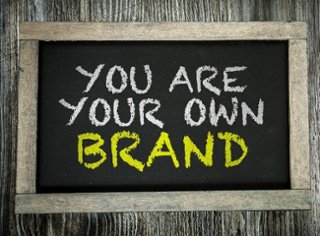
This line will automatically populate your job title and current company name, but it’s up to you to change this line. In this space, use up to 10 words to describe what makes you stand out from your competition.
Your Professional Summary
In your summary, you want to bring to light your biggest accomplishments. You can use bullet points, images, or even video to bring your profile to life. Think of four or five major achievements that will impress your prospects and clients and feature those here.
Your Work History
Just like in your actual resume, your LinkedIn profile doesn’t need to have every single job you’ve ever had. Instead, create a relevant timeline of your current career path. If you’re an independent agent, you can use this space to discuss different industry clients you’ve worked with or to feature specific projects you’ve worked on.
Your Recommendations
On LinkedIn, your professional recommendations are what show prospects and clients how much value you’ve added to their business. You can reach out to past colleagues, clients, or associates to ask for a LinkedIn recommendation. This is a great way to massage some old connections as well to see if there might be an opportunity for working together in the future.
Posting
When it comes to posting content on your LinkedIn page, remember that this social media platform is different than others. It’s a professional digital space, so it’s not the place to put cat pictures or great restaurant recommendations. Instead, it’s a place to share industry-specific content like “Tips to avoid the five most common workplace injuries” or “Insurance Industry Evolves with Increasing Exposures and Losses.”
As a general rule, if you’re not sure if your most conservative client or prospect would appreciate and respect the content you’re adding to your LinkedIn page, leave it out. Don’t chance losing a high value client over a questionable post or Like.
Want to See How It’s Done?
AmTrust is on LinkedIn. Check out our page to see what kind of content we post and to see what your page could look like when it’s built out. And of course, don’t forget to follow us to get industry news and updates from our blog!